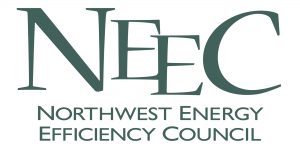Utilities – Energy Efficiency Incentive Program links:
Avista Utilities – www.myavista.com
Clark County PUD – www.clarkpublicutilities.com
Energy Trust of Oregon – www.energytrust.org
Eugene Water & Electric Board – www.eweb.org
Idaho Power – www.idahopower.com
Northwestern Energy – www.northwesternenergy.com
Pacific Power – www.pacificpower.net
Puget Sound Energy – www.pse.com
Seattle City Light – www.seattle.gov/city-light
Snohomish County PUD – www.snopud.com
Tacoma Power – www.mytpu.org
For quality providers of energy efficiency products and services, search the Building Potential Member Directory.